Is this you?
No one is using your dashboard
You built it but they didn't come. Although you implemented all the requirements!
Untapped potential
You know that there is a lot of business value in the data. But somehow the users don't seem to understand. They do not put it into action.
Never ending change requests
Your users don't seem to know what they want. You're stuck in an infinite loop of adjustments. Hello analyst's burnout!
The reasons why dashboards collect dust
We have been taught that just showing all the data will work. That the users are responsible for detecting the information they need. That they will be able to interpret the data. We have been taught that requirements gathering consists of just asking the users what they need to see in the dashboard.
But today, more and more data analysts and BI experts realize that this approach is not working. 😱 😥
If you struggle to build dashboards that are adopted, used and loved, it's not your fault.
- The data scene is inherently flawed by believing that understanding the technical side is enough. No need to understand the human side of data. (That would involve actually talking to people. Uh.)
- Domain experts often do not need what they say they want.
- Data visualization tools have default behaviours that follow a tradition of thoughtlessly repeating the old ways. But those were born due to coding and screen restrictions in past centuries, not based on human perception.
- Your boss has (probably) a lack of understanding the true value of design. They think that design is luxury, just number decoration. They overlook the power of UX design methods applied to data products.
With ↗ Beyond Numbers, you will ...
👉 Boost your data career. Make an impact by delivering dashboards with real business value. 🚀
👉 Never again spend weeks working on data products that end up being used by no one. 😓
👉 Master data communication and data storytelling and finally boost dashboard adoption. 💫
👉 Apply user centric design methods to create data products people love. ❤️
👉 Learn as a team and grow together with collaborative design approaches. Get in touch with us to discuss how to integrate your corporate topics. 🙌
Wait, storytelling for dashboards??
How is this even possible? Aren't data stories and dashboards two fundamentally different things?
Since dashboards (or reports, data products, analytics solutions, you name it) are automated and show dynamic, always-changing data, how on earth can you as the author craft a story and convey an actionable insight?
Well, there IS actually a way to tell a story WITH a dashboard. Or, more precisely, a way to enable the end users to tell the story themselves.
Chart Doktor's Data Design Strategy (including the Data Question Map and many more tools) is a clear step-by-step roadmap to master the art of data communication - without the need of a design degree.
In this bootcamp, you will learn stuff that you can not find anywhere else.

Elisa Padula
Associate Business Analyst, Celonis SE
"What I loved was how easy to understand the lessons were - not too dense and on point. I will use everything I learned in my daily job. One of the most valuable things is that I now know how to approach new projects from the beginning."

Tuija Leinonen
Administrative Manager at European Parliament
"When I look at my way of working before this course it was more like just jumping in and analyze everything I could find in the data. Now I realize the importance of the right data questions and data answers.
The sessions and course contents are extremely well designed and pleasant to follow. The biggest highlight for me was the vast collection of materials that I can use in future projects. I am confident that I will refer back to this material as a reference in the future.
Evelyn is a true expert in the field, delivering a course that gives great value for money."

Lena Neschenz
Development Engineer, Roche Diagnostics Europe
"Beyond Numbers has been incredibly helpful for me. What I loved most was the structured content, the easy and bite-sized sessions, and the ability to practice at my own pace. I am already using the strategies successfully in a challenging project. Everybody in my team likes the style, approach, and method. It has made a huge difference for us."
Beyond Numbers for your team?
Are you a data lead looking to elevate your data team's skills? Wondering if the Beyond Numbers Bootcamp is the right fit? Let's talk!
Book a call with Evelyn
What's so special about ↗ Beyond Numbers?
- Practical, hands-on lessons for mastering data visualization.
- Unique powerful methodologies that you won't find elsewhere: the Data Question Map, the Chart Doktor Test, the House of Analytics Jobs, the Cycle of Encoding and Decoding and many, many more.
- The Chart Doktor Method has been proven in numerous corporate projects and is being used by over 250 data professionals who were trained by us.
- Lots of real world examples.
- Fun, interactive sessions with lots of discussions.
- Practice your interview skills in a staged live user interview.
- Homework assignments based on a real business use case with realistic data (yes we created an awesome detailed dataset for this bootcamp with lots of stories in it for you to discover!)
- Group coachings that give everyone the opportunity to get feedback on their work, plus getting inspiration from others.
- No fancy design tricks that take hours to implement - just the relevant and applicable stuff that you can use every day.
- We won't just talk high level and leave it up to you to figure out how to apply all this wisdom to your projects. Beyond Numbers includes practical examples, sample solutions and design options with pros and cons for every situation.
By the end of this 8 weeks training, you will be able to
- Assess the quality of any data visualization and identify weaknesses.
- Develop effective solutions for those weaknesses.
- Apply Chart Doktor's step-by-step data design strategy.
- Create a data visualization design that solves user problems and creates actionable insights.
- Choose the right dashboard architecture, chart types and visualization options.
- Leverage storytelling techniques to boost readability and impact of dashboards.
- Prepare a data prototype for user feedback interviews.
Schedule
- 8 weeks
- Each week: 1h video lesson & 1h live coaching sessions (Zoom).
- Time required: 2 hours per week, plus 30 mins working on your assignments.
- As an assignment, you will work on a dashboard for a real business project and use a unique realistic data set.
- During the live sessions, you will receive individual feedback on your dashboard project.
- Certificate of completion will be issued to participants who submit all assignments.
Curriculum
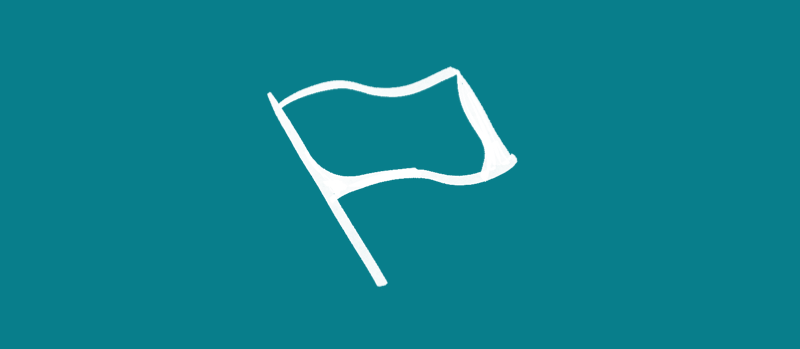
Week 1
Introduction to data design
- Why data design
- Recipes for disaster
- Cycle of encoding and decoding
- Chart Doktor's Data Design Strategy
- Data questions
- Mental models
- Storytelling techniques.
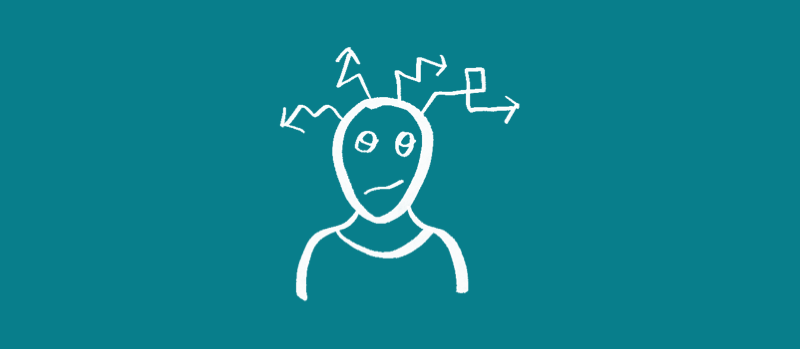
Week 2
Data questions
- Effective requirement gathering without endless iterations
- What is the problem of your users? Find out in a live interview with Paul, Gobike's Head of Marketing and Sales.
- Use the Data Question Map & interview cards to pin down his exact data questions.

Week 3
Data answers
- How to apply the fundamental principles to discover & define data answers.
- Be aware of the ladder of abstraction.
- 5 ways to mismatch mental model and data visualization.
- How to define & design the right KPIs.

Week 4
Chart ideation
- The inspirational way to find the right chart type.
- The best cataloges for chart types
- Metric versus item based charts: unknown powers of tables, data grids, small multiples and glyphs
- The power of data grids and small multiples.
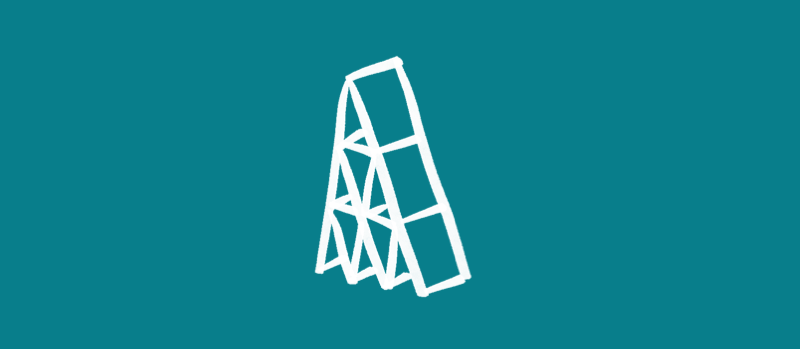
Week 5
Dashboard architecture
Structure the mess:
- Dashboard typologies
- Data question clustering techniques
- Architecture of dashboards
- Narrative & storytelling
- Consistency
- Filter usage
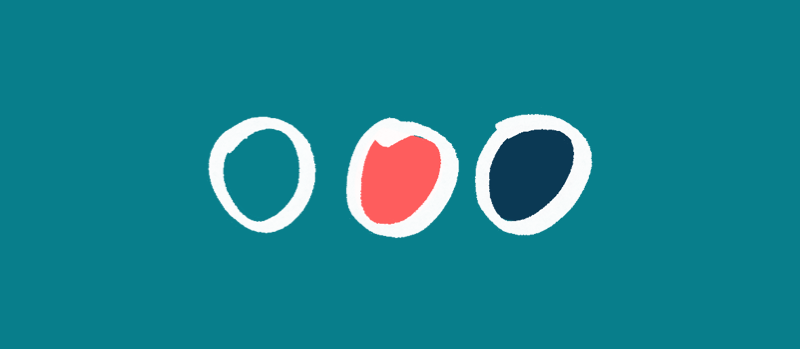
Week 6
Color strategies
- Why is color such a challenge?
- The 4 main color strategies.
- How to reduce color.
- Colors & mental models.
- Tools & strategies to define color palettes.
- How to deal with given CI and UI color palettes.

Week 7
(Destroying) best practices
- Best practices for axes, labels, grid lines, tool tips.
- Balancing between readability & clutter.
- Precision & number formatting.
- Auto scaling and cutting axes.
- Alternatives to dual axes.
- Let's practice: help a miserable line chart!

Week 8
Getting feedback & appreciation
- Step by step guide to prepare an interview questionnaire
- Add a data story to the prototype.
- Prepare a questionnaire
- How to market your data product
- Summary and recap
- Celebrate! 🎉

Tilman Hagen
Partner and Head of Competence Center SAP, Braincourt GmbH
"Incredibly useful and proven methods that can be put into practice. Comprehensible real world examples that empower you for your daily work. My participation in the beta program has given me a new perspective on the possibilities of dashboard design.
Beyond Numbers is the missing piece in the analytics education. Evelyn takes you through a data design process that reliably results in BI dashboards with real value to the customer.
This course is a must for any BI expert and should be part of a consultants analytics learning journey. Absolutely recommend!"

Renske Prins
Director of Analytics, Celonis
"It’s hard to believe that we didn’t use Chart Doktor's Data Design Strategy before. This completely changed the conversations with our users.
Now we talk about their problems and use cases instead of KPI definitions and data.
This enables my team to easily design dashboards that actually get used, while providing a great user experience."

Eleonora Dagiene
PhD candidate at CWTS, Leiden University
"I could not be more thrilled with the results. This course was precious because I have gained a better understanding of storytelling with data.
The most extensive discovery for me was the vast differences in understanding of the same numbers and charts by different people, and how important it is to address this in the design.
This helped me create more effective and engaging data visualizations and I feel more confident about which parts of data to show and which to discard without remorse.
The Beyond Numbers bootcamp is an amazing experience and the advice and guidance provided by Evelyn was absolutely valuable."
Prerequisites
- Experience with handling data. We recommend at least one year experience as data analyst or similar professions.
- Basic knowledge of one data visualization tool of your choice, such as Qlik, Tableau, Power BI, Excel, etc. For the practical assignments, you need to import CSV files, do simple transformations and create basic charts.
🤔 Don't buy this if
- You are an absolute data beginner.
- You are primarily interested in technical tool skills.
- You want simple rules and best practices as a quick fix without taking the time to understand the fuzzy human side of data.
- You don't have 4-5 hours per week.
- You are not creating dashboards (or similar data products like reports or apps) for a specific audience. That is, if you are primarily doing presentations, or scientific visualizations for papers, or data journalism, this bootcamp will not suit your needs. If you are not sure, please contact us.

Hey! My name is Evelyn.
Let me confess: I failed completely at building dashboards that were useful, let alone those that drive action.
I've spent my career working in the trenches for global tech and AI companies, building BI solutions and B2B data products.
At the beginning the dashboards that I designed where tedious to sell and afterwards almost nobody used them!
Although I had implemented all the requirements and user requests. Although there were technically perfect. Although they looked fantastic. I was devastated. 😭
But then I slowly figured out more and more strategies that helped me build better data visualizations.
- How to deeply understand the user's needs (although the users themselves can not articulate them).
- How to select data views that match the user's needs.
- How to go from guessing and following my gut to knowing what will serve the users and their perspective.
By putting those strategies to work in my client's projects, I continuously achieved better and better results.
Now it is my mission to share all this knowledge with you, to make the world a little bit better. 🎉



